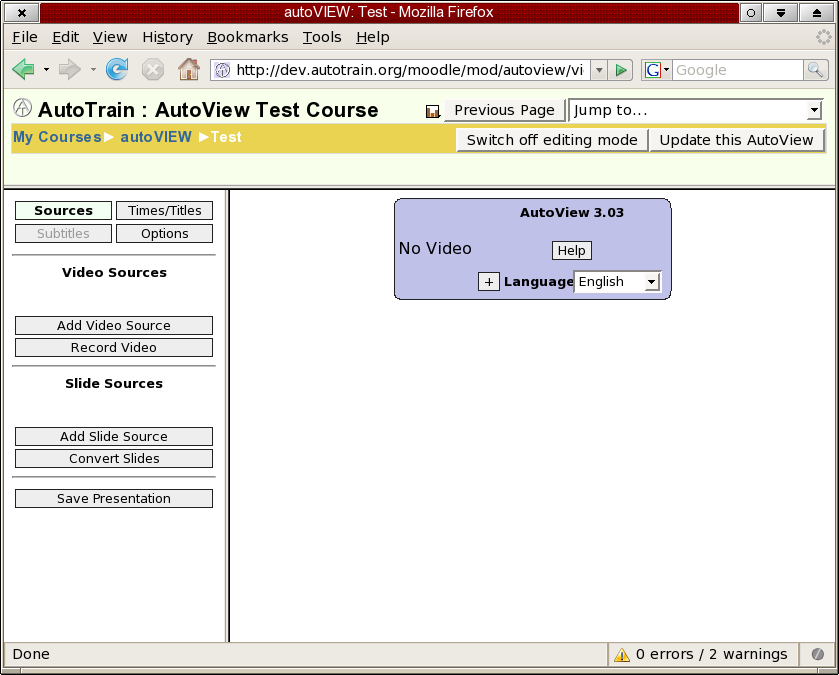1st Scenario - Viewing an Autoview Activity1st step: Access the autoview activity - no error
2nd step: Switch on Edit view - no error
3rd step: Switch off Eddit view - 1 error
- parent.videoframe.exportXMLConfig is not a function http://192.168.0.12/mod/autoview/avedit/editor.js
2nd Scenario - Adding an Autoview Activity 1st step: Add autoview activity (display form to enter name and xml file) - 4 errors
- Unknown property 'filter'. Declaration dropped.
http://192.168.0.12/lib/editor/htmlarea/htmlarea.css
- Error in parsing value for property '-moz-opacity'. Declaration dropped.
http://192.168.0.12/lib/editor/htmlarea/htmlarea.css
- Expected color but found 'FieldFace'. Error in parcing value for property 'background'. Declaration dropped.
http://192.168.0.12/lib/editor/htmlarea/htmlarea.css
- document.form.name.focus is not a function
http://192.168.0.52/course/mod.php?id=2§ion=0&sesskey=cVTEgn95S2&add=autoview
2nd step: Updating the details - no errors
3rd step: Switch on Edit view - no errors
4th step: Switch off Edit view - 1 error
- parent.videoframe.exportXMLConfig is not a function http://192.168.0.12/mod/autoview/avedit/editor.js
As you can see I'm getting the same error when switching off the editor.
I'm sure those other 3 erros haven't got anything to do with autoview, i'm not certain about the 4th one though. I've also given full permissions (777) to /moodle/mod/autoview folder but still.