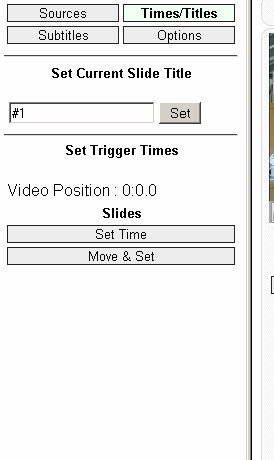hi,
I have been trying to synchronised a presentation with a video but I haven't succeeded yet.
I can load the video and the presentation files but when I go to "times and Titles" and click on the "Move and Set" nothing happens. In fact I can't see any input for the added times (attached image).
I reinstall it and it work for a while (I could see the input times for slides). When I changed the presentation file all times for slides disappear.
I have moodle 1.9.3 and I think this should work fine. Am I wrong?
thanks in advance.
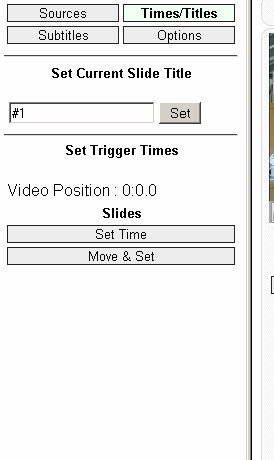
I have been trying to synchronised a presentation with a video but I haven't succeeded yet.
I can load the video and the presentation files but when I go to "times and Titles" and click on the "Move and Set" nothing happens. In fact I can't see any input for the added times (attached image).
I reinstall it and it work for a while (I could see the input times for slides). When I changed the presentation file all times for slides disappear.
I have moodle 1.9.3 and I think this should work fine. Am I wrong?
thanks in advance.