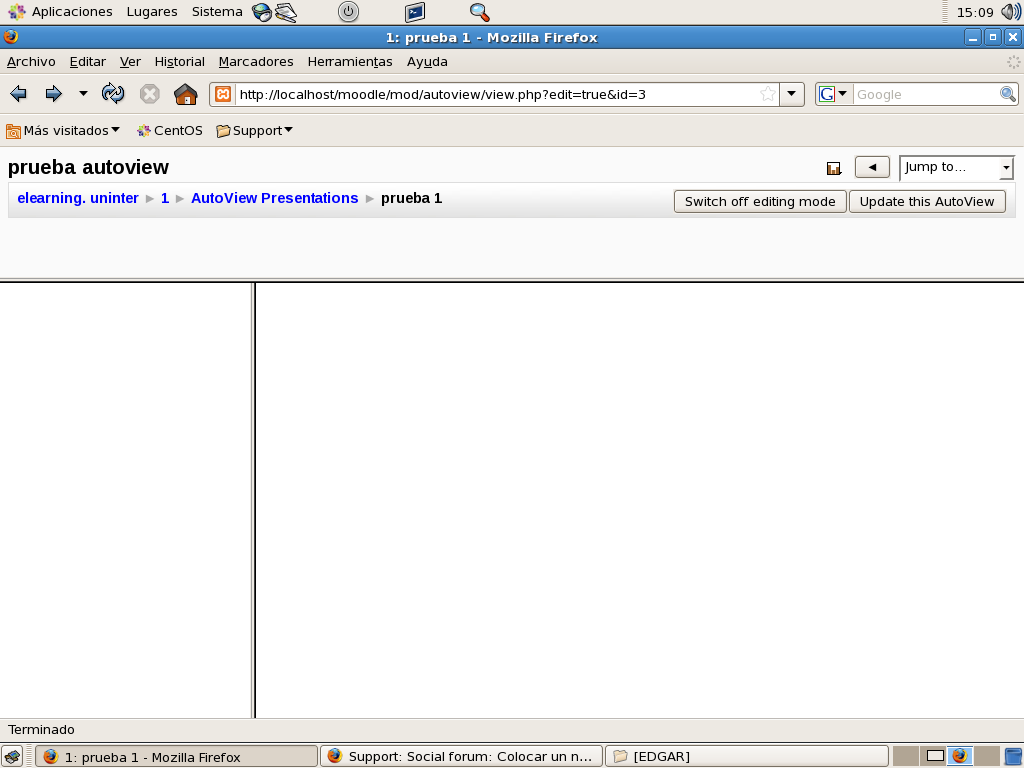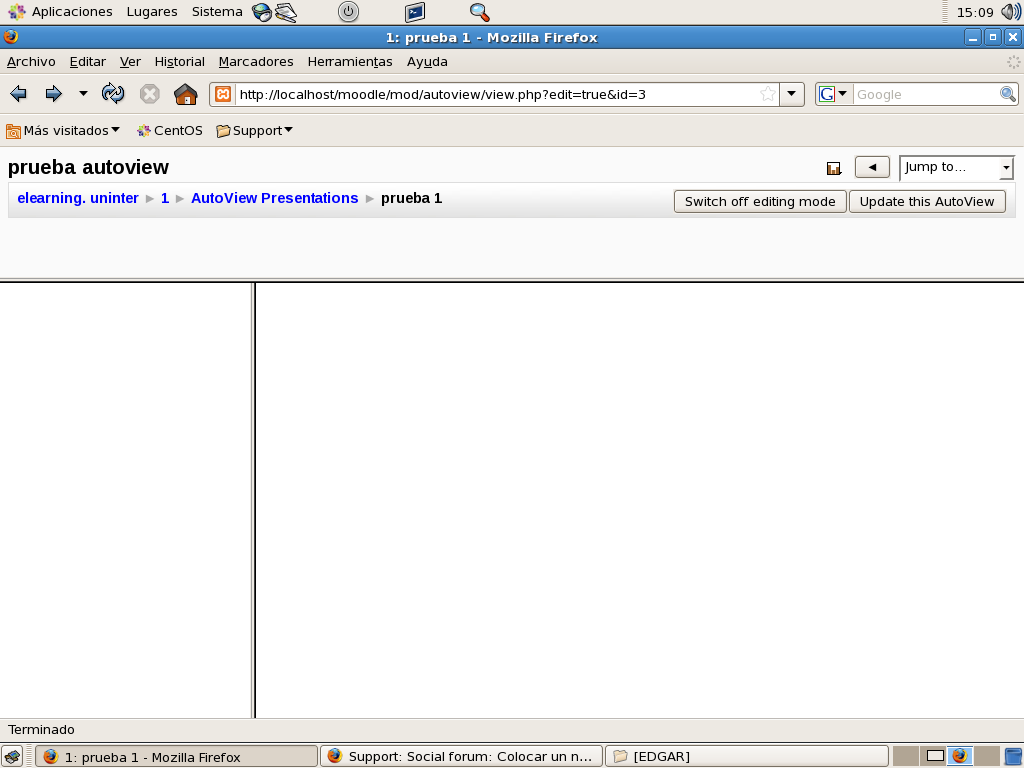The warning makes me think that 1 or more files in autoview have the wrong permissions. Try pointing your web browser at /mod/autoview/test.php on your moodle server. This tests that all of the files have the correct permissions on your server.
The official minimum version of Moodle for Autoview is 2007021560/1.8.6, this will change to 2007021580/1.8.8 in the next release. You can change the minimum version by editing version.php in the autoview mod to match up with the version number in 1.8.5 if you need it to work in an older version, this work.
However, I would strongly reccommend that you upgrade to the latest 1.8.x release, there are a number of security holes in the older releases which need to be patched